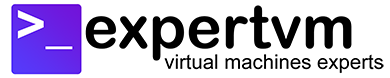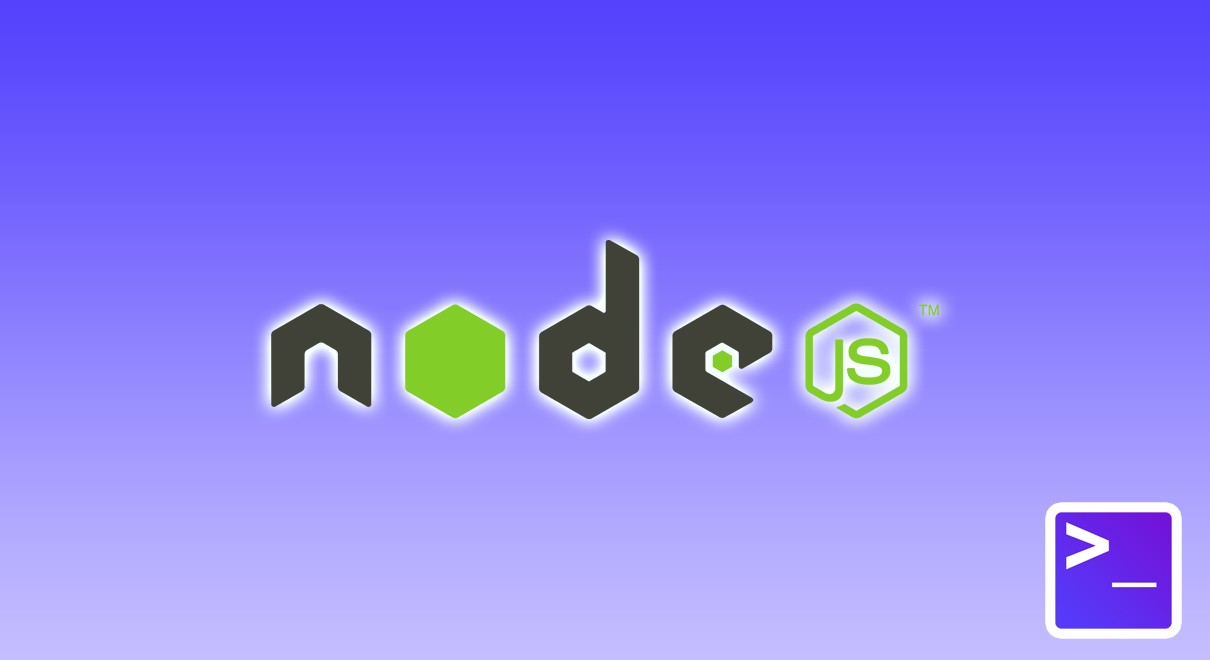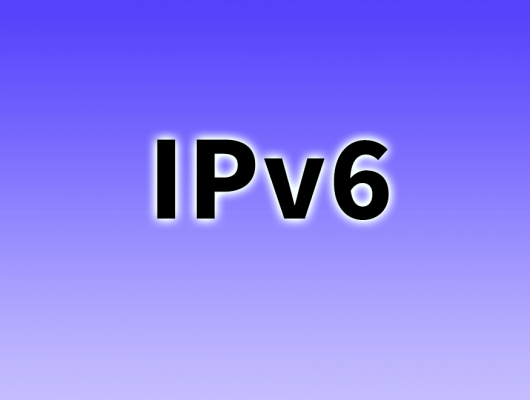Let us learn how to install Node.js on AlmaLinux 8 for your VPS cloud server. Node.js is a JavaScript runtime built on Chrome’s V8 JavaScript engine. It is ideal for easily building fast and scalable network applications. Since it is lightweight and efficient, it is perfect for data-intensive real-time applications. Although Node.js runs well OS X, Microsoft Windows and Linux, this article focuses on AlmaLinux 8. Note that Node.js code executes on the server instead of a client’s browser.
Summary
- Create an AMD Ryzen NVMe VPS with AlmaLinux 8
- Connect to your VPS Cloud Server via SSH
- Install Node.js
Install Node.js
- Let us begin by updating AlmaLinux using the following command:
dnf update
- Run the following command to see the the available Node.js streams:
dnf module list nodejs
- You should see an output similar to the following:
AlmaLinux 8 - AppStream Name Stream Profiles Summary nodejs 10 [d] common [d], development, minimal, s2i Javascript runtime nodejs 12 common [d], development, minimal, s2i Javascript runtime nodejs 14 common [d], development, minimal, s2i Javascript runtime Extra Packages for Enterprise Linux Modular 8 - x86_64 Name Stream Profiles Summary nodejs 13 default, development, minimal Javascript runtime Hint: [d]efault, [e]nabled, [x]disabled, [i]nstalled
- Let us now install stream 14 using the following command:
dnf module install nodejs:14
- Run the following command to verify your installation:
node -v
- You should be able to see the version output as follow:
v14.16.0
Conclusions
This is how you can easily install Node.js on AlmaLinux 8. There are some shared hosting companies that offer hosting plans that support Node.js. However, be mindful of the fair-share policy as your application might over consume the RAM or I/O within the server. In this case, VPS or Dedicated Server gives you a peace mind with ample of dedicated resources for your application. Ultimately, how much resources your application needs really depends on how efficient is the application coded.