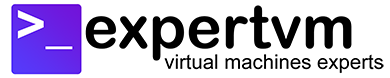NextCloud
NextCloud is a popular alternative to Dropbox or Google Drive, for enterprise file-sharing. It is an open source software that allows you to install and use it for FREE within your cloud server.

Key Features
Ransomware Protection
NextCloud performs real-time detection of ransomware and allows you to recover your files via one-click ransomware recovery
Secure Sharing Link
Send a secure, password protected and self-expire download link to share files with external parties
Full Text Search
NextCloud allows you to search for words or phrases within your document or images through its full text search
Total Control
NextCloud within ExpertVM cloud allows you to configure and secure NextCloud the way you / your business requires
Remote Wipe
Clean files from lost or stolen devices easily with NextCloud's remote wipe feature to protect your document and files
Flexibility
You can scale up your VPS storage space easily as your files and document grow within NextCloud
Build Your NextCloud Server for just $3.20/month!
Order Cloud Server
Check out our Scalable VPS to subscribe to our Cloud VPS for as cheap as $3.20/month
Start Cloud Server
Spin up your server once you receive our Welcome Mail. We recommend AlmaLinux OS
Install NextCloud
Follow our tutorial to learn how you can install NextCloud in your new cloud server
Enjoy NextCloud
Start using NextCloud. Enjoy the collaboration and file-sharing tool with your friends and colleagues!
Cost Analysis
The greatest benefit of using NextCloud for your file-sharing is the unlimited number of users it supports. Thus, you pay for only more cloud resources as you grow. The competitors charge by every user, which means as you grow, you end up paying more. The following illustration shows just how much savings you can get if you are have 10 users using the file-sharing activity.
| No. of Users | Total Space | Full Server Control | Monthly Price | |
|---|---|---|---|---|
| ExpertVM | Unlimited | 320GB | root via SSH | $48.00 |
| Dropbox (Standard) | 10 | 5,000GB | ✖ | $150.00 |
| Google (Business Starter) | 10 | 300GB | ✖ | $60.00 |
| Microsoft (OneDrive Plan 1) | 10 | 10,000GB | ✖ | $60.00 |
Frequently Answered Questions
Concerns about NextCloud? We will do our best to help you!
NextCloud is an open source suite of productivity & collaboration tools. Specifically, NextCloud File is the product of great popularity as it makes it easy to sync, share and collaborate on your files with your colleagues, team members and friends.
The industry finds NextCloud a better alternative to Dropbox, Google Drive or Microsoft OneDrive mainly because it gives full and total control over your files and data and you can let unlimited users use your NextCloud file sharing at a small fraction of the cost the competitors offer.
Absolutely not! NextCloud comes with Windows, MacOS, iOS and Android applications that allow you to drag and drop your files and folders easily. These files and folders will then be synchronised with other users’ app.
There is also a web-based browser interface for you to manage your files and folders on the go.
To share your files with third party, simply right-click on the file or folder to create a download link. You can specify password protection and indicate download link expiry date to enhance your file protection policy.
NextCloud is an open source software so it is free to use it. Of course there is also a paid Enterprise version, for companies who wish to enjoy better assistance.
Yes, there is an integration plugin for Outlook or Thunderbird so help you share files with your email recipients easily
NextCloud is an actively developed software thus its performance & security are being improved from time to time. The greatest benefit of hosting your own NextCloud within your own server is it gives you full control over security implementation therefore you may harden the server and NextCloud in any way deem suitable and sufficient in meeting your security requirements