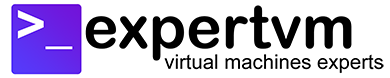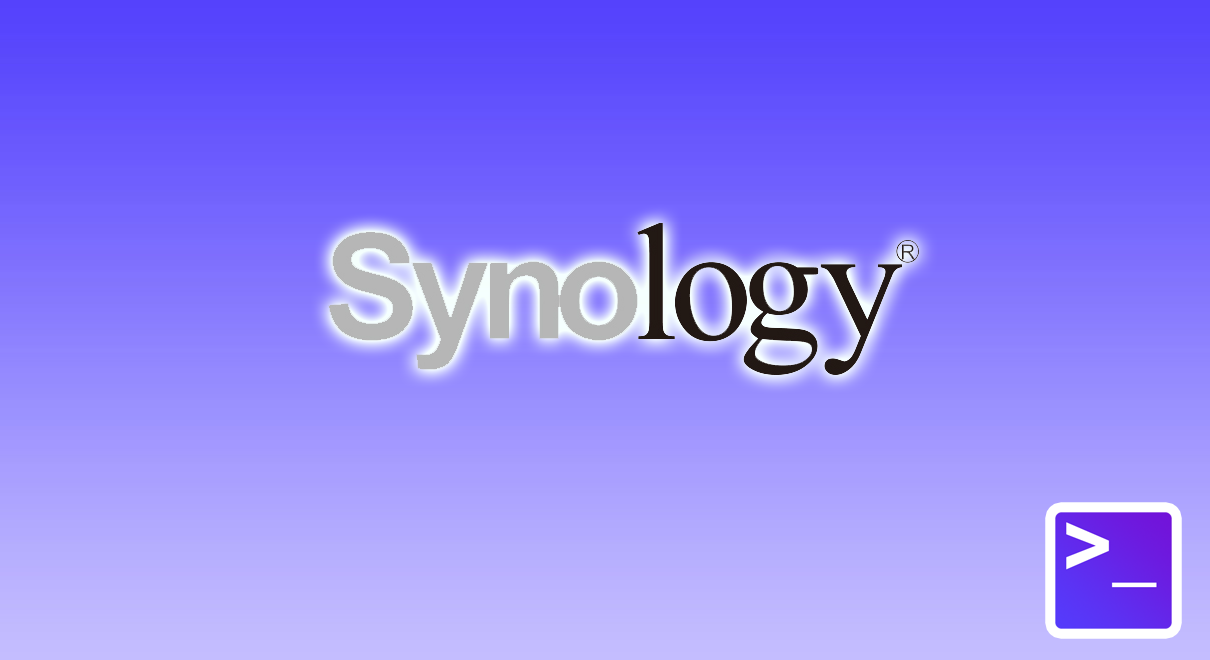Find out why you should backup Synology NAS to cloud. Synology is a very popular network-attached storage (NAS) manufacturer. In today’s digitally-driven world, most companies have an NAS within their offices for file sharing among employees. Besides offices, home users also use NAS to store their precious photos and data. NAS market share is still expanding quick because the amount of data we create everyday is growing.
Access from Anywhere
If you backup your Synology NAS to cloud, you can access your data from anywhere. This becomes really useful if you need access to the data urgently outside of office or home network. Furthermore, it also allows file sharing with external parties. The cloud gives better & faster network to your data.
Disaster Prevention
The use of NAS consolidates all data within one device. Be it your business files or document, or personal photos, if your Synology NAS fails, you lose your data. Therefore, it is very important to perform backup of your Synology. Store the backup in the Cloud to make sure your data is available in a disaster.
Prevent Physical Theft
NAS are small and lightweight. It makes the device very prone to physical theft. If you backup your Synology NAS data to the cloud, you can ensure your data is available, even if your Synology is stolen!
It is Cheap
You do not need sophisticated backup solution for your Synology NAS. All you need is a cheap Storage VPS and TrueNAS (formerly FreeNAS). Find out how you can install and configure TrueNAS easily at ExpertVM! Then, simply sign-in to Synology DSM -> Hyper Backup -> Add Data backup task and select Remote NAS device. Complete the backup wizard with your TrueNAS setup details on ExpertVM!