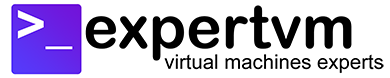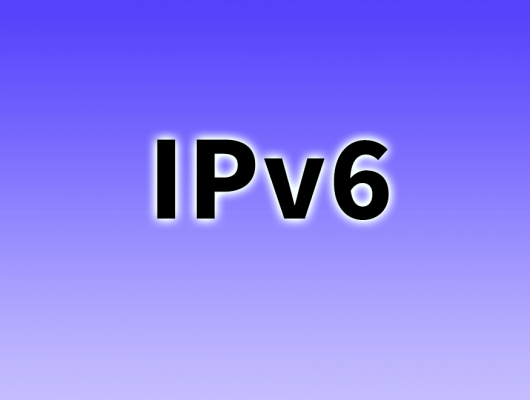This tutorial shows you how you can install WordPress on Almalinux 8, within your cloud server. WordPress is the world’s most popular content management system. Most WordPress websites typically start out with shared hosting account first (being the most cost-effective and usually come with easy to use web hosting control panel). As web traffic grows, it is natural for these WordPress websites to be moved to a larger shared hosting plan, or a cloud server on its own.
Summary
- Create a Scalable VPS with AlmaLinux 8
- Connect to your VPS Cloud Server via SSH
- Install LAMP stack
- Create a Database for WordPress
- Install WordPress
Create a Database for WordPress
- First, login to your database after you have installed LAMP stack within your cloud server:
mysql -u root -p
- Next, create a database called “wordpress” for WordPress:
CREATE DATABASE wordpress;
- You can then create a user called “wp-user”, grant full access to the database and use a strong password to replace Strong-Password-Here:
GRANT ALL ON wordpress.* TO 'wp-user'@'localhost' IDENTIFIED BY 'Strong-Password-Here';
- You may flush privileges using this command:
FLUSH PRIVILEGES;
- Finally, exit your database
EXIT;
Install WordPress
This is how you can download the latest WordPress and install it onto your cloud server.
- Let us begin first by installing the tar package:
dnf install tar
- You will then navigate to /tmp:
cd /tmp
- Next, download WordPress by using curl command, extract the downloaded file and copy the entire WordPress directory to /var/www/html
curl https://wordpress.org/latest.tar.gz --output wordpress.tar.gz tar xf wordpress.tar.gz cp -r wordpress /var/www/html
- You may wish to provide permissions to Apache and change SELinux security context:
chown -R apache:apache /var/www/html/wordpress chcon -t httpd_sys_rw_content_t /var/www/html/wordpress -R
- You can now navigate your browser to http://expertvm-server-ip-address/wordpress
- Finally, follow the on-screen instructions to complete installation of WordPress
Conclusions
This tutorial shows you how to install WordPress on AlmaLinux 8. Enjoy better WordPress website speed, performance and control within your own server environment!
Important Information
If your website receives very high traffic, we recommend you to consider our AMD Ryzen NVMe VPS for the latest server specifications that focuses on giving you the fastest speed.