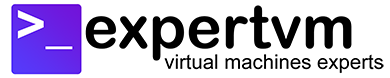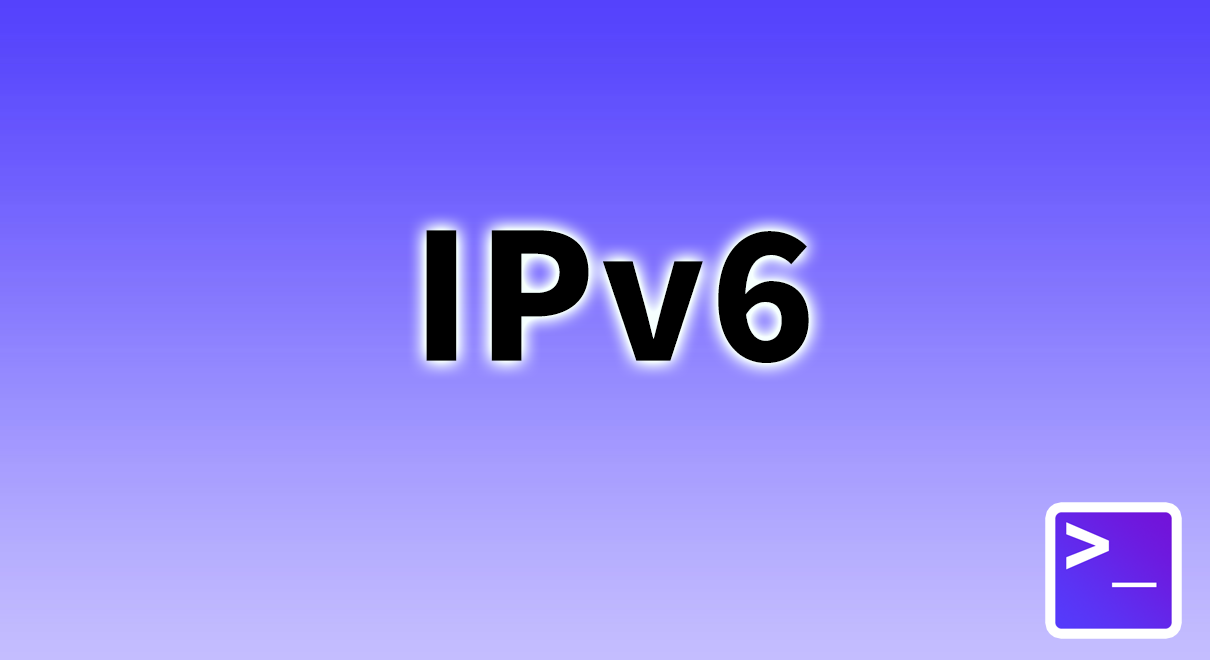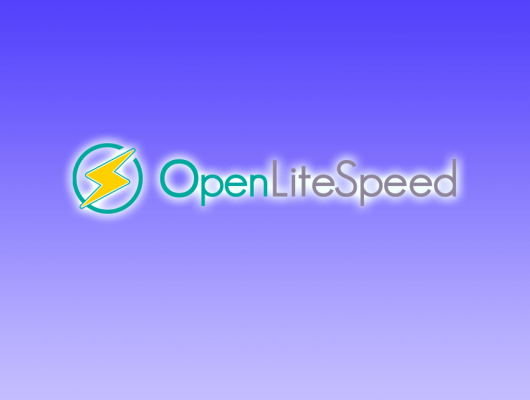Let us learn how to configure static IPv6 address on AlmaLinux 8. IPv6 is the latest version of the Internet Protocol, which identifies devices across the internet. The previous version, IPv4, uses a 32-bit addressing scheme to support 4.3 billion devices, which was thought to be enough. However, the growth of the internet and now Internet of Things devices proves that the world needed more addresses. Fortunately, the Internet Engineering Task Force (IETF) recognized this decades ago. In 1998 it created IPv6, which instead uses 128-bit addressing to support approximately 340 trillion devices. IPv6 uses eight groups of four hexadecimal digits, separated by colons. On the other hand, the IPv4 address uses four sets of one- to three-digit numbers.
Summary
- You already have a Scalable VPS server on AlmaLinux 8
- Configure static IPv6 address on AlmaLinux
Setting static IPv6 address on AlmaLinux
- First, let us identify the network interfaces within our server using the following command:
ip a
- Assuming this is the network interface you wish to configure static IPv6:
2: ens18: <BROADCAST,MULTICAST,UP,LOWER_UP> mtu 1500 qdisc fq_codel state UP group default qlen 1000 link/ether 4e:6f:0c:6d:6b:ee brd ff:ff:ff:ff:ff:ff inet 192.168.89.26/24 brd 192.168.89.255 scope global dynamic noprefixroute ens18 valid_lft 503974sec preferred_lft 503974sec inet6 fe80::4c6f:cff:fe6d:6bee/64 scope link noprefixroute valid_lft forever preferred_lft forever - You may now execute the following command:
nano /etc/sysconfig/network-scripts/ifcfg-ens18 - Within the network interface file, make sure you change to these settings:
IPV6INIT=yes IPV6_AUTOCONF=no IPV6_DEFROUTE=yes IPV6_FAILURE_FATAL=no
- Next, let us add these additional lines, noting that xxxx is the IPv6 address on your VPS. You may wish to contact us for the exact IP information:
IPV6ADDR=2407:8100:3:1::xxxx IPV6_DEFAULTGW=2407:8100:3:1::1 - Let us now restart the network interface using the following command:
nmcli connection down ens18 && nmcli connection up ens18
Conclusions
This is how you can setup IPv6 address on AlmaLinux 8.