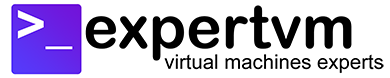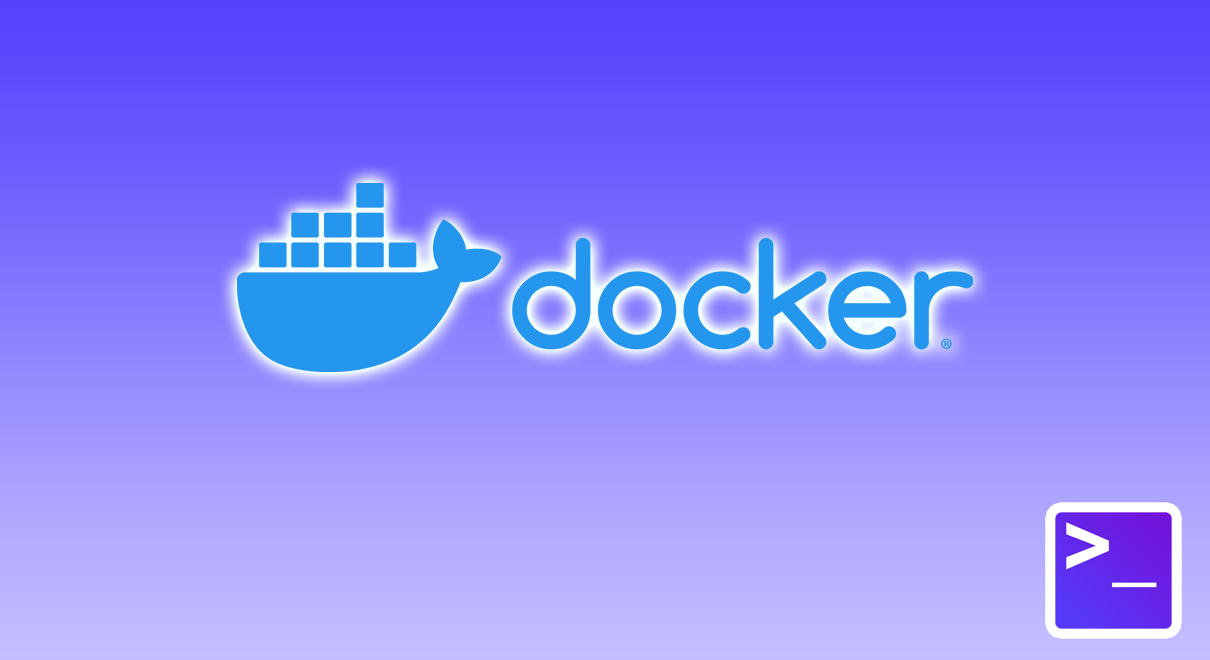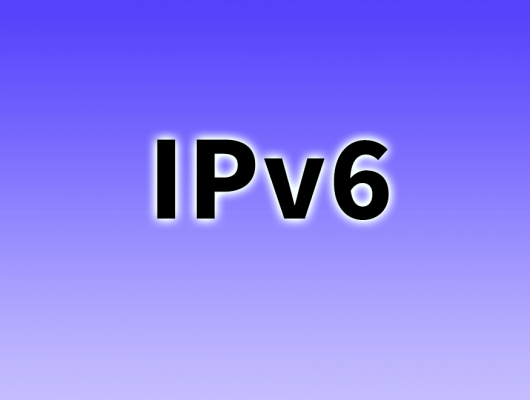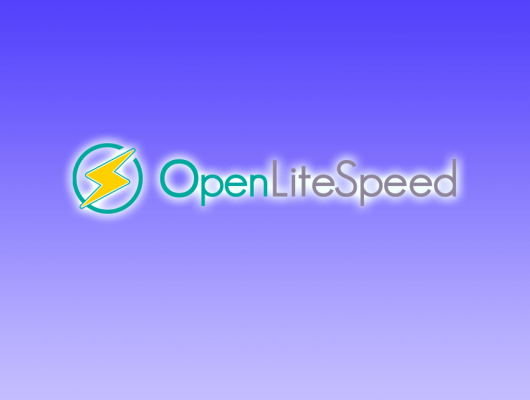Let us learn how to Install Docker on AlmaLinux 8 to save time with containerized apps! A Docker container image is a lightweight & standalone package of software. It includes everything needed to run an application. Furthermore, Docker container offers similar resource isolation and allocation benefits as virtual container. However, it functions differently because Docker containers virtualize the operating system instead of hardware. The main disadvantage of Docker is the speed will be slower than bare-metal servers. Additionally, it creates new security challenges like the difficulty of monitoring large-scale & dynamic Docker environment.
Summary
- You already have a Scalable VPS server on AlmaLinux 8
- Install Docker on AlmaLinux 8
Installing Docker
- Let us begin by adding the Docker repository to our server. As of writing, the closest repository for AlmaLinux is the one for CentOS:
dnf config-manager --add-repo https://download.docker.com/linux/centos/docker-ce.repo
- Next, we will need to remove the podman & buildah packages, in case they are already in our server.
dnf remove podman buildah
- We can now install the Docker packages using the following command:
dnf install docker-ce docker-ce-cli containerd.io
- Once the installation is complete, execute the following command to start Docker service and ensure it starts after reboot:
systemctl start docker.service systemctl enable docker.service
- Finally, run this command to confirm Docker’s version:
docker version
- Meanwhile, it is also useful to use this command to identify the total number of Docker containers within your server:
docker info
Conclusions
This article shows you how you can install Docker on AlmaLinux 8. Do check back on our blog often for Dockers related deployment.