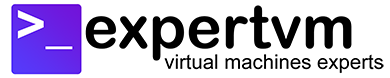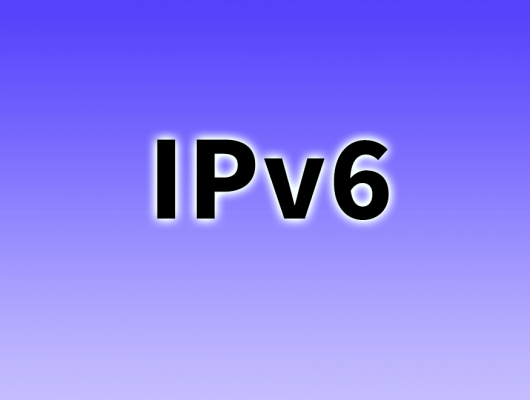Let us learn how you can install ClamAV for AlmaLinux 8, a free antivirus that is very popular especially among Linux server owners. ClamAV is open source and includes a multi-threaded scanner daemon, command line utilities for on demand file scanning and automatic signature updates.
Summary
- Create a Scalable VPS with AlmaLinux 8
- Connect to your VPS Cloud Server via SSH
- Install ClamAV
- Update ClamAV Signature Database
- Initiate scan with ClamAV
Install ClamAV
Installing ClamAV is very straight forward, simply run these commands:
dnf install clamav dnf install clamd
Update ClamAV Signature Database
ClamAV uses FreshClam, to periodically check for new database releases and keeps your database up to date. Since you have installed ClamAV for the first time, you may run the commands below to manually update ClamAV signature database.
- First, stop the freshclam service:
systemctl stop clamav-freshclam
- Then, run freshclam:
freshclam
- Finally, start freshclam service again:
systemctl start clamav-freshclam
Initiate scan with ClamAV
In order to run a full system scan and remove malware found, run this command:
clamscan --infected --recursive --remove /
Do take note that the above options mean:
- –infected: prints only infected files
- –remove: removes infected files
- –recursive: all the subdirectories in the directory will be scanned
If you wish to scan just a particular directory, simply use the command:
clamscan --infected --remove --recursive /desired-directory-here
Conclusions
This article shows you how to install ClamAV for AlmaLinux 8. You should consider installing ClamAV on your VPS cloud server or dedicated servers to be protected against viruses, trojans and various malware.