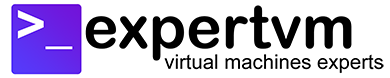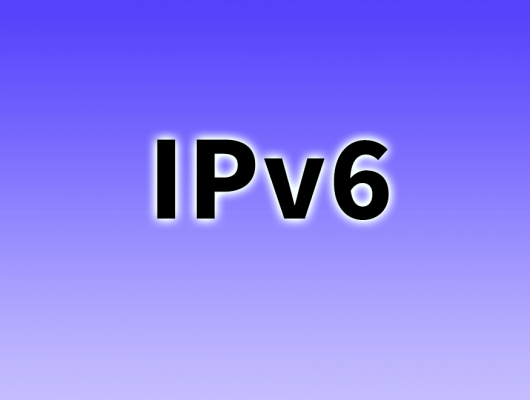Learn how to install Let’s Encrypt, free SSL HTTPS on AlmaLinux 8! While there are many types of SSL certificates out there to secure your domain with HTTPS encryption, if you just want the 256-bit SSL encryption through Domain Validation (DV), Let’s Encrypt is the free option for you! Let’s Encrypt can be signed through Certbot, a free, open source software tool for automatically issuing the SSL Certificate.
Summary
- Create a Scalable VPS with AlmaLinux 8
- Connect to your VPS Cloud Server via SSH
- Install LAMP stack
- Install Certbot and sign a Let’s Encrypt certificate
- Solving common error message
Install Certbot and sign a Let’s Encrypt certificate
- Install Certbot for Apache using the following command line:
dnf install certbot python3-certbot-apache
- Sign a Let’s Encrypt certificate by executing the following command line, and follow through the on-screen steps:
certbot --apache
Solving common error message
If you installed Certbot on Apache for the very first time, it is quite common to see the following error message:
Saving debug log to /var/log/letsencrypt/letsencrypt.log Error while running apachectl configtest. AH00526: Syntax error on line 85 of /etc/httpd/conf.d/ssl.conf: SSLCertificateFile: file '/etc/pki/tls/certs/localhost.crt' does not exist or is empty Plugins selected: Authenticator apache, Installer apache Enter email address (used for urgent renewal and security notices) (Enter 'c' to cancel): c
To solve this error, simply restart Apache HTTP server using this command:
systemctl restart httpd
Conclusions
This tutorial shows you how to install Let’s Encrypt Free SSL on Apache HTTP server with AlmaLinux 8. You can now secure your website for FREE!
Free vs Paid SSL
Since Let’s Encrypt is free, is it the best SSL certificate choice? It should be noted that free SSL gives you only the basic SSL encryption. Paid SSL still offers great value propositions, such as warranty or assurance that ensures you get paid in the unlikely event your SSL certificate fails. Additionally, the more comprehensive Organisation Validation (OV) and Extended Validation (EV) SSL certificates are only available through the paid SSL options. Anyhow, having a Free SSL installed is better than leaving your website without one, as many internet users are aware of the “Not Secure” alert on their browsers, for any websites that do not use any SSL certificate.