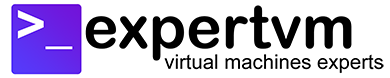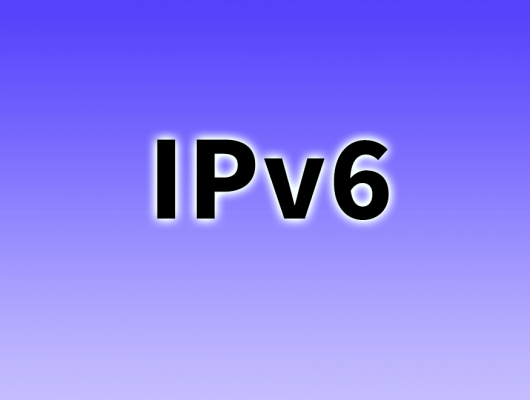Learn how to install AngularJS on AlmaLinux 8 in this article. AngularJS is a structural framework for dynamic web apps. It lets you extend HTML syntax to express your application’s components efficiently. In addition to that, it eliminates much of the code you write through data binding and dependency injection. Furthermore, AngularJS does this in JavaScript within the browser’s DOM.
Summary
- Create an AMD Ryzen NVMe VPS with AlmaLinux 8
- Connect to your VPS Cloud Server via SSH
- Install Node.js
- Install AngularJS
- Comparison: Angular vs AngularJS
Installing AngularJS
- Make sure you have already installed Node.js within your VPS cloud server.
- First, make sure node and npm are both installed using the following commands. You should see an output similar as follow:
[root@localhost ~]# node --version v14.16.0 [root@localhost ~]# npm --version 6.14.11
- Next, to install Angular CLI, use the following command. When prompted, you may decide whether to share anonymous data with the Google Angular Team:
npm install -g @angular/cli
- Finally, run the following command and you should expect to see this output which confirms that Angular has been installed:
[root@localhost ~]# ng --version _ _ ____ _ ___ / \ _ __ __ _ _ _| | __ _ _ __ / ___| | |_ _| / △ \ | '_ \ / _` | | | | |/ _` | '__| | | | | | | / ___ \| | | | (_| | |_| | | (_| | | | |___| |___ | | /_/ \_\_| |_|\__, |\__,_|_|\__,_|_| \____|_____|___| |___/ Angular CLI: 12.0.5 Node: 14.16.0 Package Manager: npm 6.14.11 OS: linux x64 Angular: ... Package Version ------------------------------------------------------ @angular-devkit/architect 0.1200.5 (cli-only) @angular-devkit/core 12.0.5 (cli-only) @angular-devkit/schematics 12.0.5 (cli-only) @schematics/angular 12.0.5 (cli-only)
Angular vs AngularJS
AngularJS is JavaScript-based while Angular is TypeScript based. Furthermore, AngularJS a model-view-controller (MVC) that acts as the central component. On the other hand, Angular uses components that are either structural or attributive directives with templates.
Here are the main advantages of Angular:
- Most of Angular’s core functionality moves to various modules that created a lighter and a faster core.
- There is a combination of asynchronous templates and added support for reactive programming.
- Ahead-of-time (AOT) compiles the code and the browser loads the compiled code for faster rendering.
- Command Line Interface helps to create and serve angular applications.
- The architectural component helps divide the functional and logical components.
- Angular makes use of Hierarchical Dependency Injection to boost the framework’s performance significantly.
- Besides Typescript, Angular has other language choices such as ES5, ES6, and Dart, used for writing codes.
- Angular framework has a simple path. It can interpret a URL as a directive to navigate to a client-view.
Meanwhile, these are the benefits of AngularJS:
- The Model View Controller (MVC) speeds up application development
- The use of data binding and POJO models enable you to use less code in your projects.
- AngularJS comes with a ready unit testing feature that is continuously updated
- AngularJS offers a comprehensive solution for frontend development since it does not depend on other frameworks and plugins.
- Since the declarative language AngularJS uses is HTML, it is quite intuitive.
- The AngularJS framework provides the user with reusable-components.
- AngularJS has a much simpler architecture to develop mobile and web applications quickly.
Conclusions
This is how you can install AngularJS on AlmaLinux 8. Let us know if our VPS cloud servers help you with your Angular development!